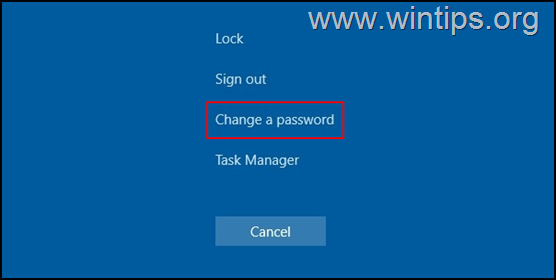1. Connect to the VPN.
2. Press Ctrl+Alt+Del keys together on your keyboard.
3. Click on the Change a password option on your screen.
4. At the next screen, enter your current password and then type the new password that you wish to set twice.
5. Once done, press Enter or click on the Arrow button associated with the confirm password box to apply the change.